How to make video intro for Youtube using “Canva”

1st step is to Open Canva: https://www.canva.com/create/video-intros/
Sign up for Canva in a few easy clicks. Already
a user? Log in and search for the “YouTube Intro” design type. Pull up a blank
page or browse templates for inspiration.
2nd step is “Find
the right template”
Canva’s library has video intro templates for
every theme. Use the search tool to filter by industry, style, color, and more.
Once you find something you like, drag and drop it onto your page to make it
yours.
3rd step is “Discover
features “
Explore millions of free stock photos, images,
icons, illustrations and other graphics. Add music and GIFs. Use the animate,
collaborate and photo effects features to bring your video intro to life.
4th
Step “Customize your design”
Mix and match elements from different
templates. Choose your own background, color scheme, and font style. Add a
personal twist with your own artwork, images, photos or branding elements.
5th Step “Upload and share”
Ready to release your intro to the world? Share
directly with your followers on social media or save as an MP4 or GIF and
upload to your YouTube channel. Go back to the editor and make changes at any time.
Sources: Canva.com
Free Link to make “ Intro “ for Youtube Channel
: http://Canva.com


























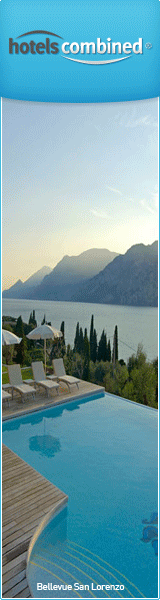







0 comments:
Post a Comment